Reset consumer group offsets
If you encounter any errors, failures, or deserialization issues while using Apache Kafka® consumers, you may need to reprocess messages. To address this, Apache Kafka® offers a command-line tool called kafka-consumer-groups.
Similarly, Klaw allows resetting consumer group offsets via its interface.
Before you begin, ensure that you are the owner of the Consumer ACL for the consumer group you wish to reset.
Submit a reset consumer group offsets request
-
Select the topic for which you need to reset the offsets.
-
In the Topic overview page, select the correct environment for your topic.
-
On the Subscriptions tab, select the relevant consumer ACL and consumer group record.
-
You will see the Reset Consumer Offsets button if you are the consumer ACL owner.
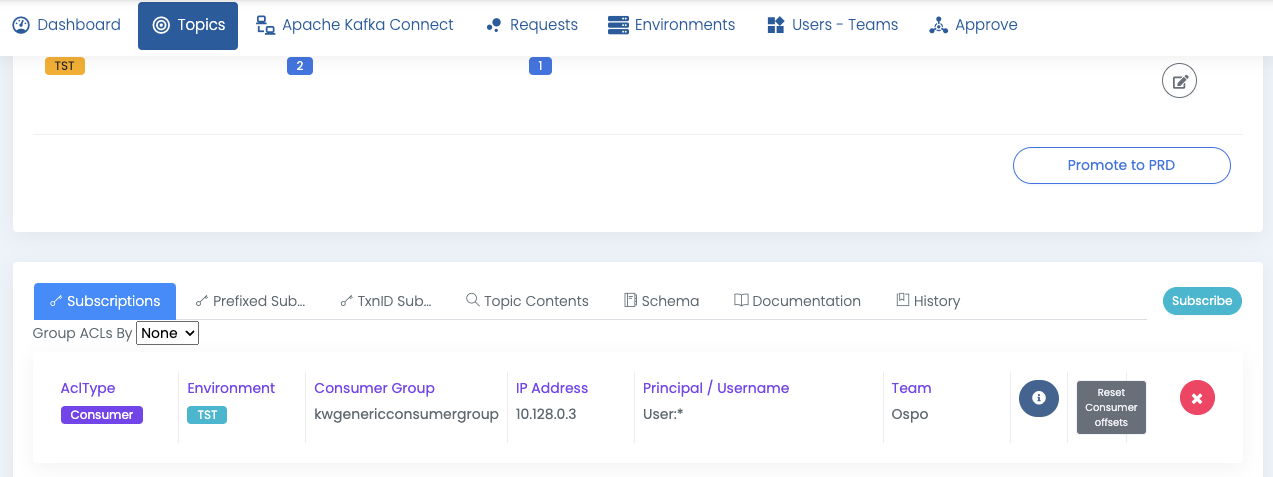
-
Select the button to open a form with three reset options:
-
LATEST: Resets to the most recent consumed message.
-
EARLIEST: Resets to the earliest available message.
-
TO_DATE_TIME: Resets to the oldest message consumed before a specific timestamp.
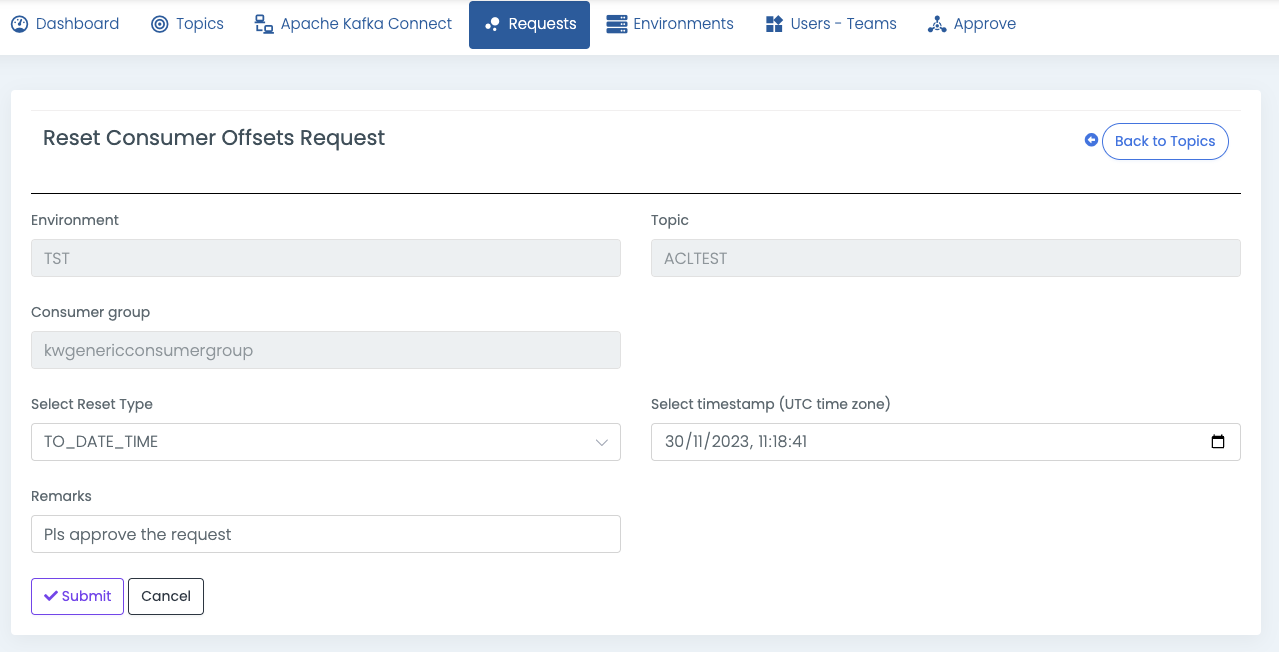
-
-
Upon submission, a request is generated, requiring approval from the Consumer ACL Owner team. Once approved, offsets are reset, and users are notified.