Tenant configuration
A Tenant, in Klaw terminology, is an isolated Klaw environment with its own clusters, environments, users, teams, topics, etc. Users of one tenant are isolated from other tenants. They cannot view topics or any information of other tenants, even though they share the same Klaw instance.
Every installation of Klaw comes with a single (default) tenant.
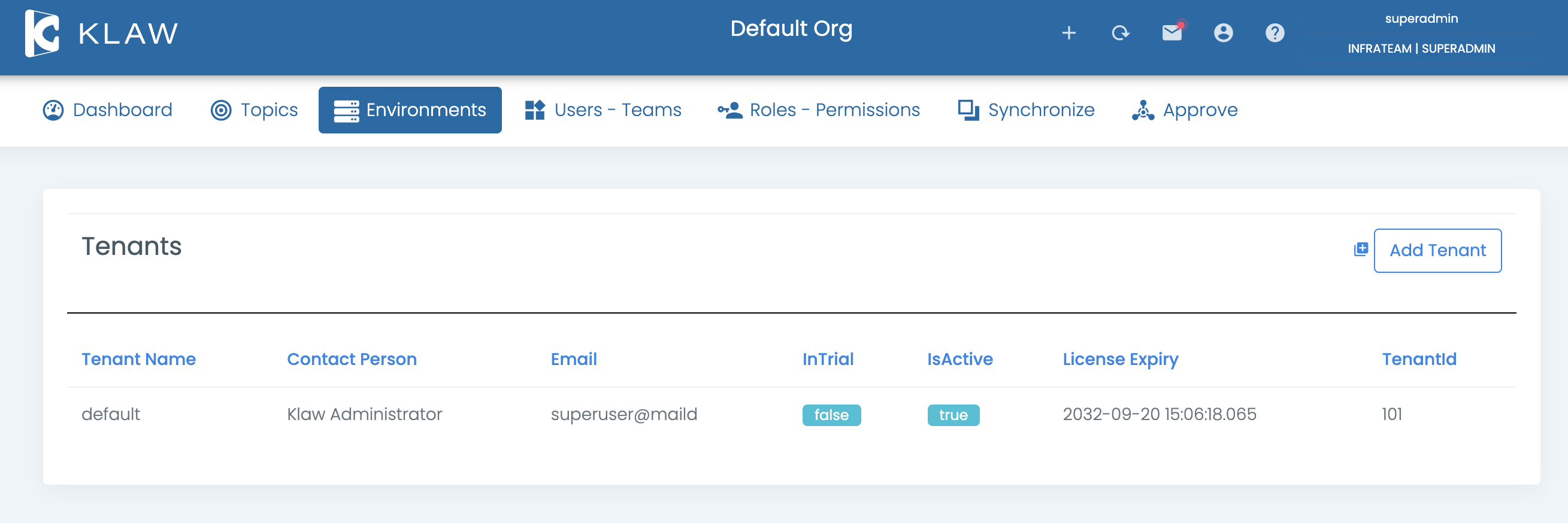
Add new tenant
To add a new tenant, a superadmin or user with the ADD_TENANT
permission can do so under the Environments -> Tenants menu.
If the application should be limited to only one tenant, you can
configure it with the below property in application.properties file.
#maximum tenants can be created klaw.max.tenants=200
Configure a tenant
You can configure the following in a tenant:
-
Base sync environment
This is the base Apache Kafka® environment in a hierarchy of environments. Make sure this environment already exists under Environments (Apache Kafka).
Field:
baseSyncEnvironment -
Order of Apache Kafka topics promotion environments
Define a set of environments to promote a Apache Kafka topic. Ex: ["DEV", "TST"]. Make sure this environment already exists under Environments (Apache Kafka)
Field:
orderOfTopicPromotionEnvsList -
Request topics Environments List
Define a set of environments for which Apache Kafka topics can be requested directly. Other environments cannot be requested directly, and topics can only be promoted to them.
Field:
requestTopicsEnvironmentsList -
Base sync environment Apache Kafka Connect
This is the base Apache Kafka Connect environment in a hierarchy of environments. Make sure this environment already exists under Environments (Apache Kafka Connect).
Field:
baseSyncKafkaConnectCluster -
Order of Apache Kafka Connect promotion environments
Define a set of environments to promote a Apache Kafka connector. Ex: ["DEV", "TST"]. Make sure this environment already exists under Environments (Apache Kafka Connect)
Field:
orderOfConnectorsPromotionEnvsList -
Request connectors Environments List
Define a set of environments for which Apache Kafka connectors can be requested directly. Other environments cannot be requested directly, and connectors can only be promoted to them.
Field:
requestConnectorsEnvironmentsListSample Tenant configuration for Property:
klaw.tenant.config:{
"tenantModel": {
"tenantName": "default",
"baseSyncEnvironment": "DEV",
"orderOfTopicPromotionEnvsList": ["DEV", "TST"],
"requestTopicsEnvironmentsList": ["DEV", "TST"],
"baseSyncKafkaConnectCluster": null,
"orderOfConnectorsPromotionEnvsList": [],
"requestSchemaEnvironmentsList": [],
"requestConnectorsEnvironmentsList": []
}
}
You can configure the above configurations under Dashboard ->
Settings with a SUPERADMIN role or a user with the
UPDATE_SERVERCONFIG permission.